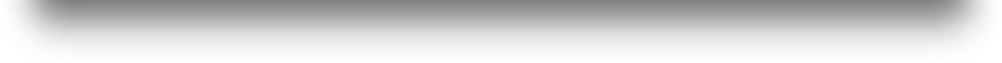As a client of LSP.net your company will:
 Remain completely independent Details Remain completely independent Details
You and your company are completely independent. Only you have access to information concerning your customers, projects, employees, and freelancers.
 Become ISO 9001 compliant / certified Details Become ISO 9001 compliant / certified Details
When you manage your translation and localization projects with OTM, you are inherently also working in compliance with ISO 9001. It's only a minor, reasonably priced step from there to full ISO 9001 certification.
Note: It does not require your company to be or to become fully ISO 9001 certified. But it's always a promising option.
Already ISO 9001 certified? You are welcome as well. Your company will surely benefit from the LSP.net software and business services.
Feel free to contact the LSP.net's customer service for more information about ISO 9001.
 Cut administrative overhead by at least 60% Details Cut administrative overhead by at least 60% Details
Click on any of the tasks below to see an example of just how OTM makes life easier for your company's back office employees:
Manage your company's corporate identity
Working with numerous Word or Excel templates for quotes, invoices, general terms and conditions, purchase order forms, etc can be highly time consuming and inefficient. You will save a lot of time working with OTM.
OTM puts you firmly in control of your company's document CI and can send the Typo Fairy on a permanent hiatus.
A wealth of standardized blocks of text – "boilerplate" – can be selected for everyday use. These (editable) templates are all stored in the OTM database and can be used, in part or in whole, any time one of the standardized communication routines is used.
This makes it much easier to put together e-mail templates, your company's brief profile, your company's terms and conditions, text blocks for quotes, references, invoices, payment reminders, purchase orders and much more.
Authorized users can edit or create new text blocks at any time.
Note: OTM is able to handle multiple languages. If you have clients in different language areas you can edit multiple languages in parallel. Each client can be assigned a specific language for documents and correspondence.
Outgoing invoices
Outgoing invoices are normally written with the aid of templates, leaving the Typo Fairy plenty of room to strike...! An item or two too many, or too few...! Copy & paste of the wrong client's data...! The grand total is missing or wrong...! VAT applied to a client who is exempted from it...! This project was finished weeks ago... Has someone granted a general rebate for this client? Make my day!
When you work with OTM, all you have to do is print out the invoice - that's it! All client data, project details and prices are automatically included, with the proper billing address included and VAT always calculated correctly.
Documents created through OTM are always perfectly formatted. The software also automatically converts all invoices into PDF files that can be forwarded to the client at any time (usually once the project is finished).
Your invoice is safely stored to the appropriate project in OTM and is then visible for your accounting staff.
Note: A client's master data is entered in its entirety only once (usually that data is included in the client's first online quote request and is stored automatically in the OTM database). Thereafter all projects from that client will include the right data in the right place, without fail.
Well, who in the business hasn't gone had problems at one time or another on this one? Obviously it isn't easy for translators to issue correct invoices. And even when they do, they sometimes wait until weeks after the project has been finished, at which point nobody can remember which project it belongs to. Most likely the total will differ "slightly" from the total agreed upon with the project manager. There are so many things to be aware of, just to be sure of surviving the next tax audit.
Work with OTM and you can finally relax. No more flawed invoices from translators! OTM turns this process around:
When the project manager finishes the project, all translators' invoices belonging to the project are generated automatically (The translator was prompted to accepted your company's terms and conditions at the time the job was offered -> binding contract complete.)
If you prefer, it can be an entirely different approach. The alternative: Translators don't send you invoices, but rather receive credit notes generated by OTM! From a pure bookkeeping perspective, this is no different than receiving the translator's invoice. The credit note is debited to your company, while for the translator it goes to the credit side. No magic involved - and it's accepted by tax authorities worldwide.
A typical win-win-situation: translators are relieved of issuing an invoice to your company and you don't have to worry about receiving and processing one. Every item on the credit note is in its correct place, in just the way the tax authorities prefer to have it.
Note: A translator's master data is only be entered in its entirety once. This is usually done by the translator. If any essential data is missing in the translator's profile, OTM will refuse to generate a credit note. If this happens, your administrator (accountant) will get a message on his or her OTM dashboard. This tends to give the translator a heavy dose of incentive to fill in the rest of her data :-) Once that data set is full and complete, the credit note can be issued by OTM.
Bookkeeping / Cash flow report / Warning about bad payers
One of the most powerful features of OTM is its bookkeeping module.
The module is naturally only visible to and accessible by your company's authorized employees. All actions undertaken within the module are logged with time stamp and signature.
Given that all project data is stored in the OTM database, a complete tabular overview of debits and credits is always at your fingertips. A variety of filters can be applied to that data as well.
Sequential numbering is assigned to debits and credits, generated automatically based on your company's guidelines.
Credits
It is simple to review the status of outgoing invoices. You can see which ones are paid or unpaid. Once the client has paid the invoice, simply change the status to "paid".
Cash flow reporting
This helps you visualize how much money can be expected and must be paid in the future.
Debits
See which invoices for freelancers (credit notes) are paid or unpaid. You can change the status from "unpaid" to "initiated." That triggers an automated e-mail payment notification to the corresponding freelancer. Once the item shows up on your bank statement you change the status to "paid."
You are also shown which payment method the freelancer prefers (e.g. check, PayPal, direct deposit, MoneyBookers,...)
Protection against bad paying clients
OTM helps guard you against bad paying clients. You define a payment timeframe within your OTM setup window. Any invoice still unpaid after that period triggers a red flag for project managers when seeking to start a new project with that client. One of your company's authorized supervisors must first explicitly authorize the new project before the project manager can proceed.
Data export
You can export the debit and credit data to various file formats, ready to import in accounting software.
.............
Note: This is only a brief overview of the many functions available in the OTM bookkeeping module. You'll enjoy discovering the rest once you get started with the software.
 Reduce project management overhead by at least 60% Details Reduce project management overhead by at least 60% Details
Wouldn't it be great if project managers could concentrate more on the project's content and the quality of service and less on searching through files, e-mails and templates to find what they need?
Click on any of the tasks below to see an example of just how OTM makes a project manager's life easier:
Composing quotes
The ability to respond quickly to your clients gives you a big advantage over the competition.
A practical example of how you can save significant time and effort with OTM:
Imagine a quote request for a relatively complex translation project involving 10 source files, 5 reference files, 1 source language and 15 target languages as well as a few special requirements from the customer.
With OTM, your quote will be ready to send just 5 minutes after finishing the data analysis and quantification. The quote will be formatted to match your CI. It will also include your General Terms & Conditions, a brief corporate profile (optionally with references) and of course an order form as well.
An added plus: Need to determine the right price in a given language pair for a returning client? It's always just one click away, in the client's history.
Client-specific pricing tables can be drawn from subject field data from prior projects with that client. They are imported into current projects from other projects or templates which have been saved especially for this purpose.
The daily e-mail crunch
E-mail communication between project managers and their clients and resources is a core element of your business.
But keeping track of all projects and their e-mails over a longer period of time represents an ever-increasing challenge.
Outlook, Eudora, Thunderbird & Co. are surely good e-mail clients. But they sometimes fall woefully short when it comes to the specific needs of heavy-duty translation project management.
Say goodbye to your e-mail program - at least for translation projects handled with OTM.
All project-related e-mail communications are automatically routed to the appropriate project and split into client and translator tasks.
OTM's e-mail module includes all of the main features of "normal" e-mail programs (like sending/receiving attachments, reply, CC, BCC, forward, move, delete) – but have been implemented to be much more convenient for project managers.
OTM supports you with personalized e-mail templates for all standard tasks, including order confirmation, file delivery, deadlines changes, changes to project volume and other common e-mails to clients and resources. You can always edit the standard text before sending individual e-mails as well.
Incoming e-mails which do not contain a valid project or job number are shown in the orphaned e-mail section at the OTM task board, and can be easily assigned to an existing task.
A spam filter is applied to incoming e-mails before they pop up in OTM as well.
All project related files are naturally also stored within the relevant project, split into originals, translated, reviewed and delivered files. Any other sort of file – classified documents, reference texts, TMs, etc. – are also stored with the project and can be made available in clients' or translators' front ends for delivery or editing.
Assigning jobs to freelancers
Year in, year out, customers seem to ask for ever shorter deadlines. And yet language services, because they are a bespoke product made by human beings, require a certain amount of time if the customer’s quality expectations are to be met. So where can we save time without sacrificing quality?
Upon receipt of a short deadline customer order, project managers will – often under considerable time pressure – start looking for the appropriate freelancer(s) for the job. This means writing e-mails to various freelancers asking about pricing and the timing of delivery. And then they wait ... if there are no timely responses, they pick up the phone again … closing time draws near and the job may still not have been placed.
When working with OTM you will save a lot of time during the freelancer search and job assignment without jeopardizing quality: simply type the job description and any special instructions into the system, attach the necessary project files, define the deadline and the appropriate freelancer fees.
With a single click of the mouse you can then send this job offer to as many freelancers as you like from among those proposed by the OTM database based on quality criteria as well as language and specialization combinations.
The selected freelancers receive a personalized e-mail announcing your job offer, log in to their OTM Service Pages, take a look at the job details and the files if appropriate, and either accept or decline the job.
The early bird gets the worm … that’s all there is to it. You can monitor the course of the job offer process in real time from your OTM task board.
And, by the way: freelancers who are not yet quite familiar with OTM will soon realize that they must check their e-mail more frequently if they want to catch those “here now, snapped up in a minute” jobs!
Discussion:
LSP.net prefers the open job offering process because it is a tried and tested way to save enormous amounts of time.
Of course it makes sense not to offer a job to too many freelancers at once, as out of e.g. 10 to whom the offer is sent only one can be assigned the job, so that the nine others may be disappointed not to have got it.
Considerate project managers will therefore at first only send the offer to a small handful of freelancers. If the first group refuses or does not react, the next suitable set can be selected and notified within just seconds.
For many agencies it is standard practice to contact freelances before the customer’s order has been received. This is actually very time consuming, because it requires busy e-mail exchanges that do not actually achieve any conclusive arrangements.
In addition, basic politeness requires that those freelancers who were not assigned the work should be contacted once again in order to tell them either that the customer did not place the order after all, or that the job was assigned to another freelancer.
Frequently, customers also actually place their orders significantly later than originally announced, so that it becomes necessary to reassess the availability of the freelancers originally contacted, and the procedure starts all over again...
Task Board / Deadline reminders
For project managers, delivering project files to resources and clients on time ultimately means keeping track of multiple dates and deadlines.
Project managers who work with OTM will make missed dates and deadlines on their part a thing of the past.
The OTM Task Board is one of the software's most powerful features, and perhaps the thing that'll win your love and admiration the quickest once you start working with OTM.
The Task Board shows in real time:
- when files have been uploaded by translators or clients
- new incoming e-mails
- new client quote requests
- client orders
- breaking news (from the office staff)
- new client testimonials
From the Task Board you are only one click away from any project's files, details and any relevant information.
Deadline reminders are automatically sent to the resources by e-mail automatically – at times a real life saver!
Writing clients' invoices and checking translators' invoices
OTM will save you roughly 90% of the time you would have spent on these two tasks without OTM!
Writing clients' invoices
When elements of a project change while the project is ongoing (such as volume, price, deadline, additional language pairs etc.), simply edit and adjust them within the project's record in OTM.
That's it! No more than a single mouse click is required to generate the client's invoice, and it is then visible to your company's accounting department, ready to download and print. Another option is for the project manager to send the invoice to the client via e-mail.
Where necessary clients' invoices can be generated for pre-payment purposes any time before the actual project is started. After receiving the client's payment, you receive a notice on your dashboard to start processing the project.
Checking translators' invoices
Work with OTM and you'll never have to wait for – or check! – your translators' invoices again!
You generate the translators' invoices yourself when you close the project (or at any other time, if necessary). Input changes to payment details for any translator while the project is ongoing and they will be reflected automatically in the final invoice.
That's it! The translators' invoices (or credit notes*) are generated with one more click of the mouse and are then visible to your company's accounting department and in the translators' front ends, ready to download and print.
* Learn more about credit notes under the topic:
Cut administrative overhead by at least 60%.
See sub-topic: Translator Invoices
on this web page.
My colleague is absent - where are the files and e-mails?
A coordinated handover of projects between project managers is essential for clients’ satisfaction.
OTM eliminates the guessing game.
Your company's OTM administrator can switch or delegate a colleague's projects to another PM account with a mouse click. From the client's initial quote request to the most recent e-mail message, all information needed to handle the project is now visible to the other PM.
This alleviates a great deal of stress during vacation season or when a colleague leaves your company.
 Improve your price points – or your margins Details Improve your price points – or your margins Details
OTM helps you work more cost effectively, meaning you can offer your services at more competitive prices – or pad your margins.
 Work furthermore with your proven freelancersDetails Work furthermore with your proven freelancersDetails
At the start of working with OTM you will of course at first want to continue working with just the same freelancers and colleagues with whom you’ve had good experiences to date. No problem! You simply send your freelancers and colleagues an e-mail with the login data for their OTM service pages (these e-mails are automatically generated by OTM).
The freelancers addressed will merely have to enter their data on the pertinent service pages – you can then directly assign jobs within that group.
Note: The freelancers described above are at your exclusive disposal (as “Agency Resources”). These freelancers are not visible to other users or agencies.
 Gain new clients and retain existing ones Details Gain new clients and retain existing ones Details
OTM gives you potential flexibility to offer lower prices while earning higher profits.
Using the integrated CRM-module you can win new customers while retaining existing ones.
Homogeneous Corporate Identity upvalues your public image effectively.
 Improve the quality of your services continuouslyDetails Improve the quality of your services continuouslyDetails
Nobody is perfect :-) But that doesn't mean making mistakes is fun, especially when they occur repeatedly.
OTM helps you to avoid common mistakes and improve your company's quality of service for your clients and your resources.
Improving quality of translation
What is ultimately decisive is the quality of the translated documents you deliver to your clients. Working with OTM, you'll feel much more comfortable choosing the right translators for your projects.
Once you – as project manager – have classified the documents to be translated according areas of expertise (OTM uses a unique matrix setup to guide you through this process) you are presented with an accurate selection of translators who best fit the job criteria. You can also apply a variety of filters.
With OTM's built-in quality assurance functions you can take a closer look at the translator's quality graph to check his formal and linguistic quality history.
Avoiding common mistakes
Over the years OTM has become smarter and more aware. OTM automatically warns users if they attempt something obviously wrong or when something important is missing.
In many cases OTM behaves like "desktop software". For example users receive a warning if changes have not been saved before leaving the web page. A life-saver if you just have finished composing a quote including 35 items :-)
Another example: The project manager receives a warning when he's about the pay a translator a fee well out of line with the company's normal rates. (You can adjust the alarm thresholds here as well).
The numerous standardized e-mails and other blocks of standard text available to OTM users will help you feel confident about getting important messages through to your correspondents.
 Monitor business statistics and reporting in real time Details Monitor business statistics and reporting in real time Details
As a business owner you're highly interested in knowing whether things are going well or poorly - in real time.
OTM displays comprehensive statistics and reports about your business with the click of a mouse.
Business reporting
Have a closer look at your business reports by day, week, month, year or employee. You'll like the cash flow diagram, too.
See the conversion rate by number of quote requests and orders.
Monitor your company's top 200 clients and resources.
Key figures (Quality of Service)
Monitor key statistics related to your company's quality of service:
- Customer complaints: How and when they've been addressed and resolved.
- Customer testimonials: With the client's consent you can publish testimonials on your web site with the click of a mouse.
- Optional: Publish a Client Barometer (bar chart / 12 months) on your web site. It shows an overview of how your clients rate your services.
 Secure transmission and storage of files and data Details Secure transmission and storage of files and data Details
Your clients will appreciate professional-grade online data security! It can safeguard your company from fraud and theft and prevent related lawsuits from clients.
Data transmission
When you work with OTM, all files (upload and download) are transmitted via secure verified and certified internet connections (HTTPS) using 256-bit AES TLS encryption.
That makes data intercepted at any router or hub on the internet between the OTM server and your workstation impossible to read.
The same grade of security is in place when your clients and your translators are logged in to their front ends to upload or download files.
Data storage
All files, project data and e-mail communication are stored on OTM servers and storage systems with multiple levels of redundancy in high-security data centers.
Security precautions
The underlying IT infrastructure for OTM is permanently monitored and maintained by LSP.net's IT specialists. LSP.net also undertakes security intrusion testing on regular basis to ensure the long-term safety of your data.
------------------------
LSP.net is working in compliance with the demanding ISO 27001 international standard (Information Security Management System).
Note: We recommend the use of an anti-virus scanner when downloading files from the OTM server onto your computer. Feel free to contact LSP.net's data security advisors for help on these issues.
Conveniences for LSP.net clients (overview)
Independence
- You and your company will remain completely independent. All data, regardless of whether related to customers, projects, employees or freelancers, is available only to you.
Streamlined productivity
- You will cut your current administrative and your project management overhead by approx. 60%.
- The benefits of Software as a Service (SaaS): no installation required on your computer or intranet; available 24/7 from anywhere with an internet connection; the latest version is always loaded automatically.
Continuous quality improvements
- Integrated quality assurance systems mean that you will always be working in conformity with ISO 9001 and, more crucially, will see constant improvements to the quality of your services. You set the quality targets and monitor them based on your automatically collected performance indicators.
|
Maximum data security
- Messages and data are always transmitted via secure internet connections with HTTPS/TLS encryption.
- Your data and files are backed up on a regular basis,
with multiple redundant copies.
Greater flexibility
- You can create quotes, invoices and correspondence
in multiple languages.
- Calculation and payment in 34 currencies.
Better market positioning
- OTM gives you potential flexibility to offer lower prices while earning higher profits.
- Using the integrated CRM-module you can win new customers while retaining existing ones.
- Homogeneous Corporate Identity upvalues your public image effectively.
- Statistical analyses and business reports provide you with up-to-the-minute data about how your business is developing.
|
|
 Why LSP.net?
Why LSP.net?
 Remain completely independent
Remain completely independent