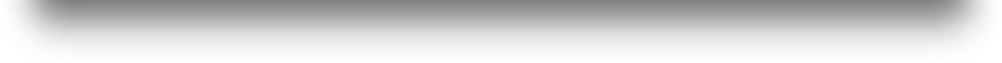OTM – Smartphone PM
Keep up to date all the time while out of the office and traveling.
Use OTM project management functions on the iPhone® and iPod touch®.
Go To icon. |
||
and tap "Add". |
There you are! |
Tips & Tutorials | Questions & Answers | Customer Portal (Demo) | Resource Service Pages (Demo) | News | Blog | Privacy Policy | Contact | Legal Notices | © 2008- LSP.net
© 2008- LSP.net GmbH - Prinzregentenstr. 40 - D 10715 Berlin - Germany - T +49 30 20896331 - http://www.LSP.net - service @ LSP.net
"LSP", "OTM" and "Quality Translation Network" are registered trademarks of LSP.net Holding GmbH!
"LSP", "OTM" and "Quality Translation Network" are registered trademarks of LSP.net Holding GmbH!